Passport Release Notes: May 2025
Major Releases
Club Affiliation Registrations
Association administrators can create a registration form in Passport to allow potential clubs to affiliate. This form lets clubs sign up, provide key contacts and additional information, and pay an affiliation fee (if applicable). After a club registers, the Association can approve or decline them in their Passport database. Approved clubs will then appear in the Association database, and the individual who registered the club will receive access to the club-level database. This major release includes multiple new features:
- New Product Type: Organisation (Club) – Learn More
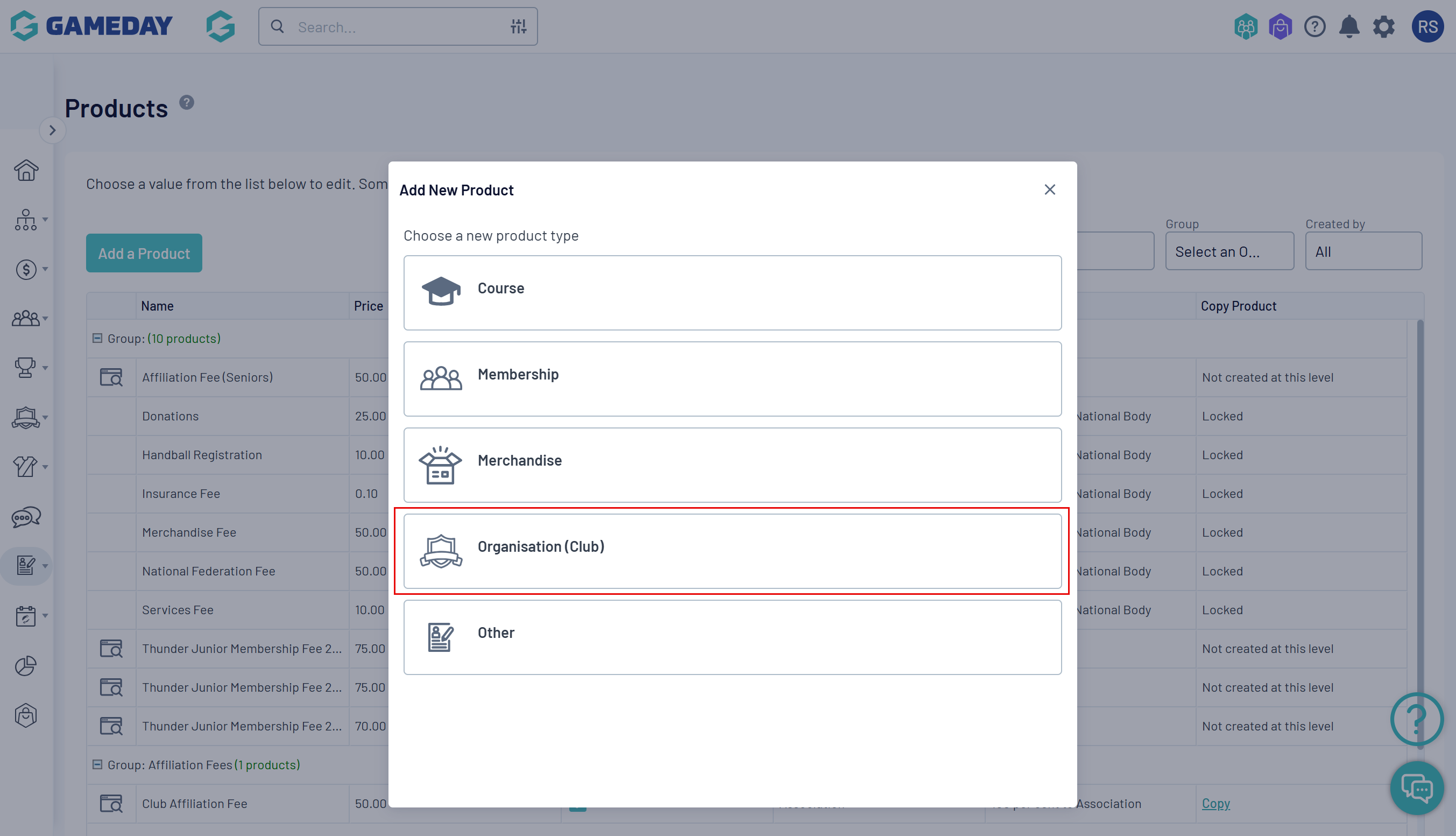
- New Registration Form Type: Club Affiliating to an Association – Learn More
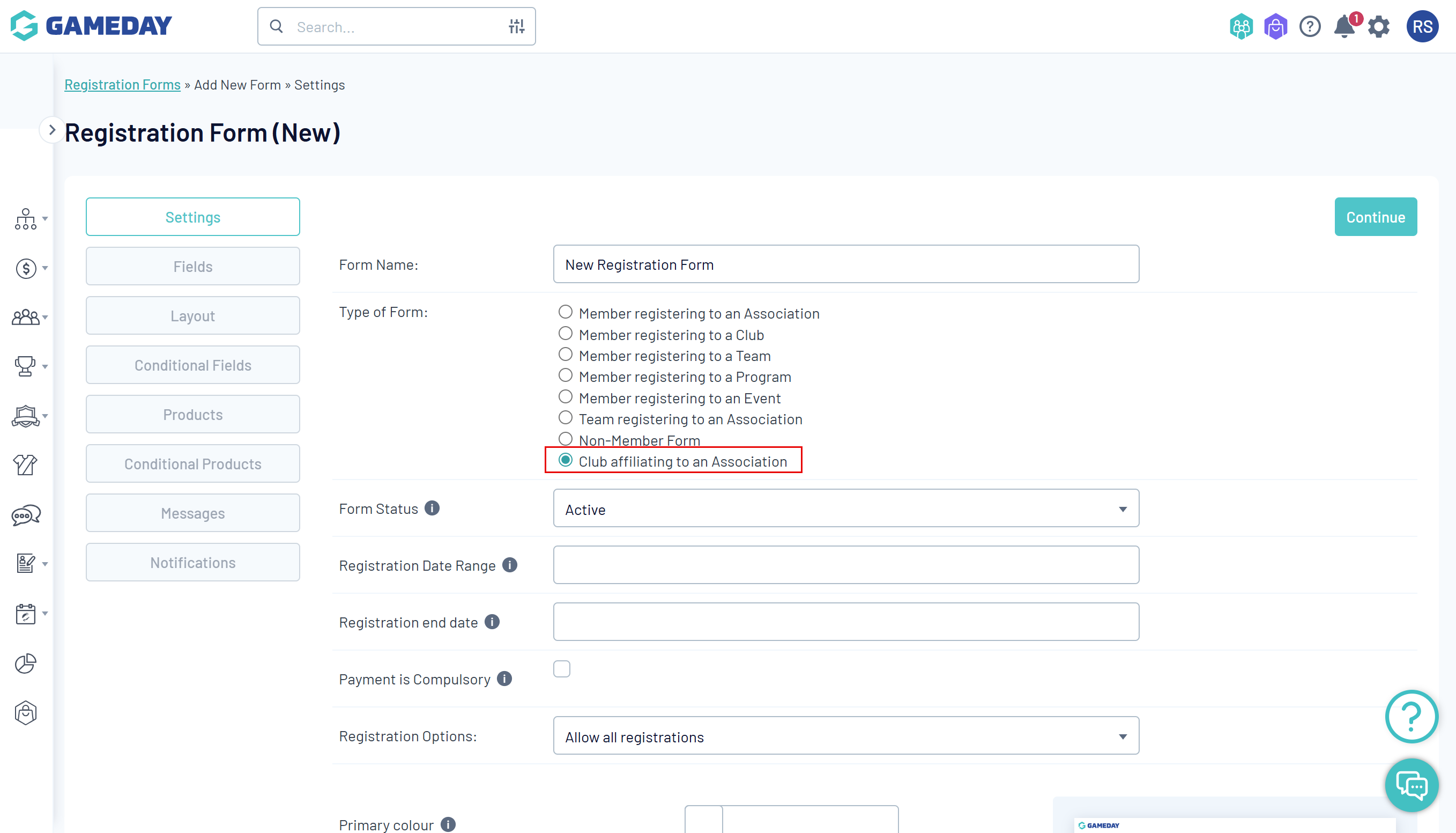
- New ‘Pending Clubs’ approval system – Learn More
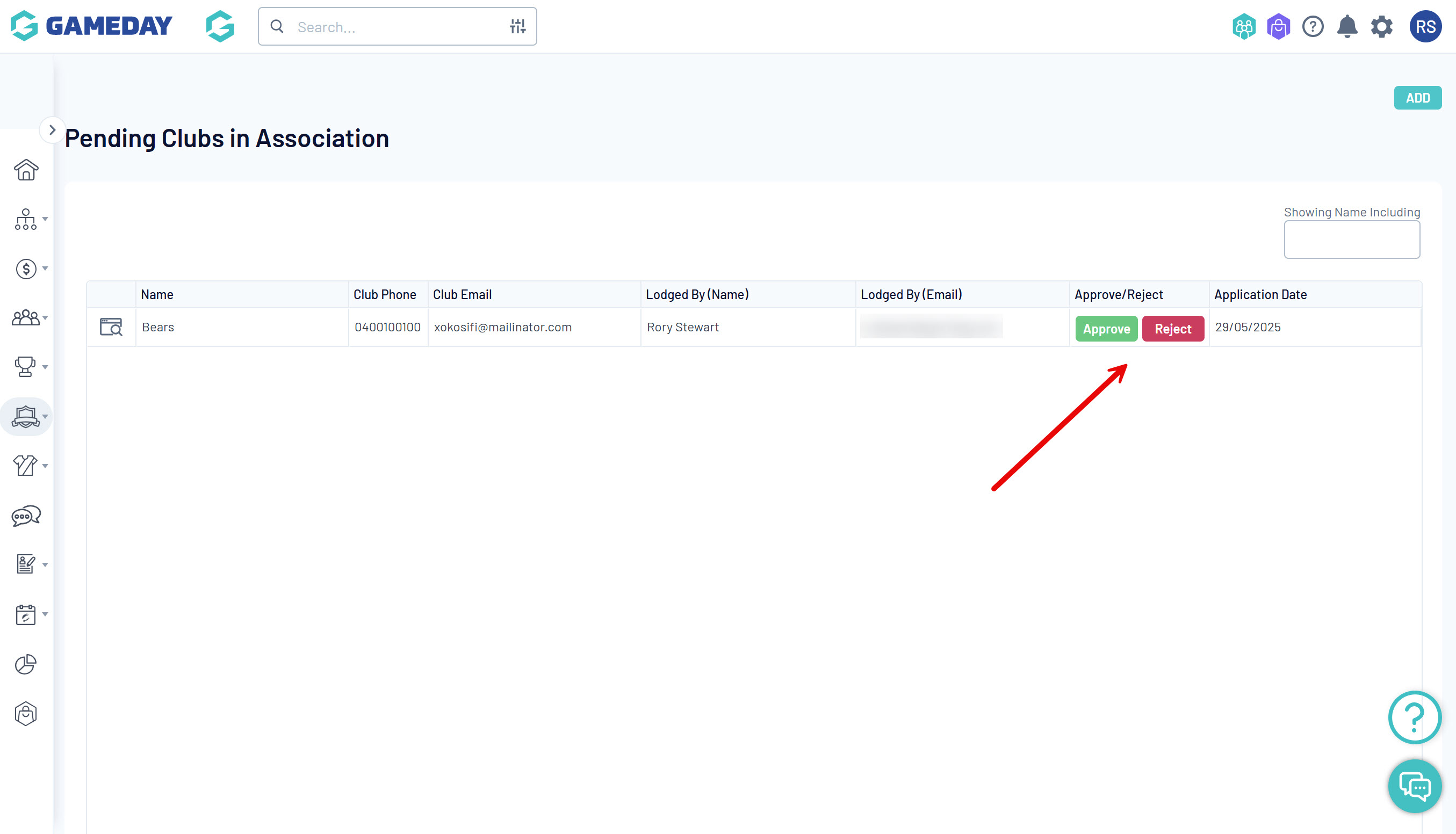
- Club Contacts can now be submitted through an affiliation form
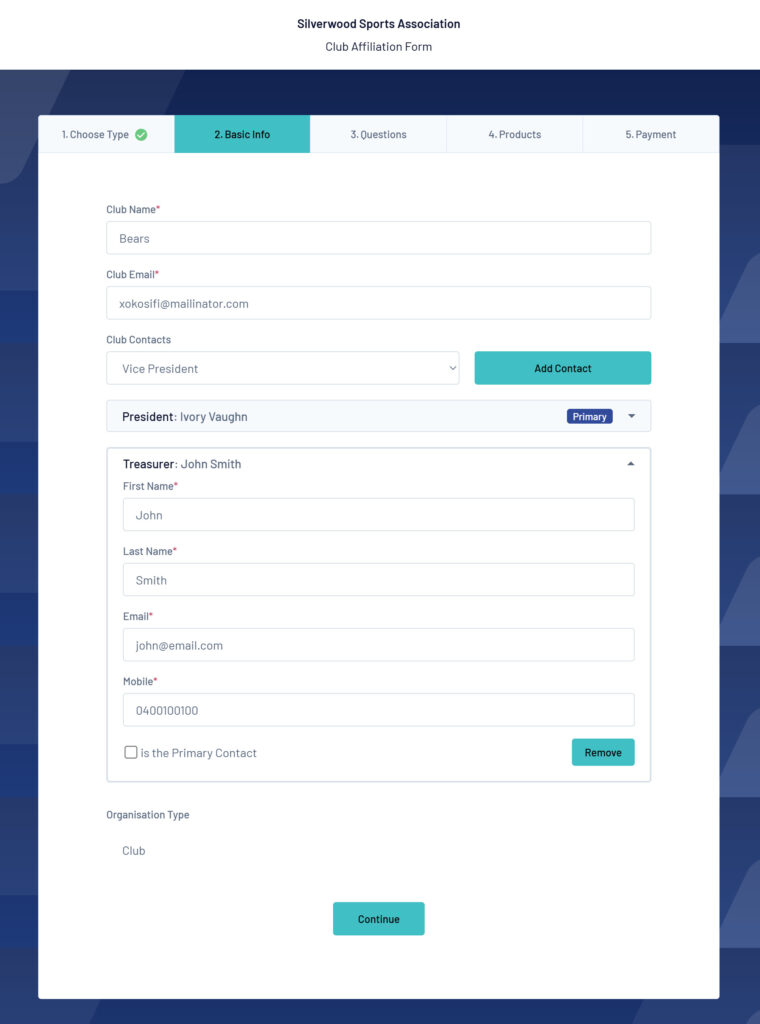
- New ‘Club Transactions’ tab in club-level databases to track affiliation fees

- Club fields can now be set with blanket display rules on Registration Forms via the Field Configuration page
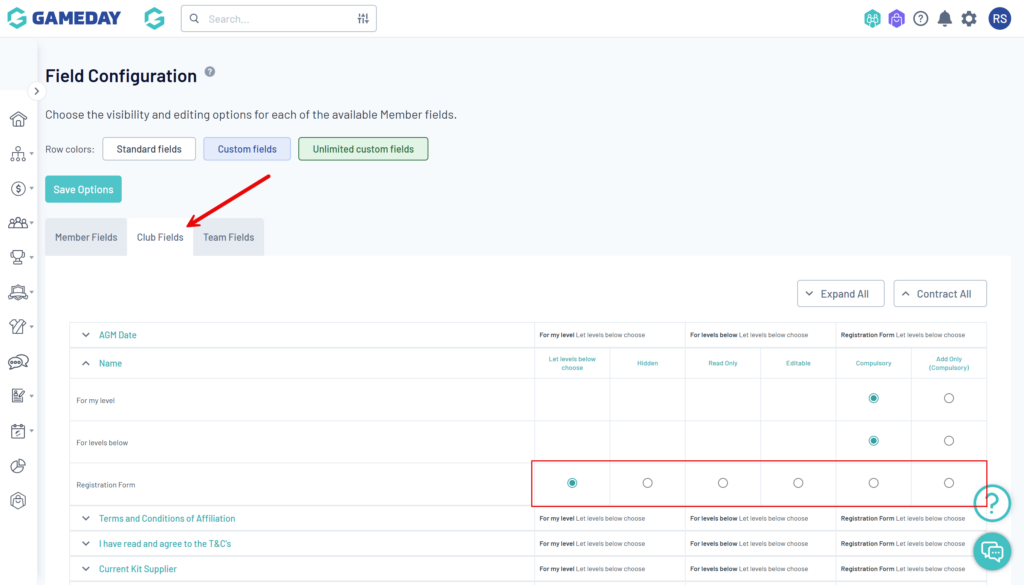
Organisation Documents
Associations, Clubs and Teams are now able to upload documents to their database through the My Organisation > Documents option
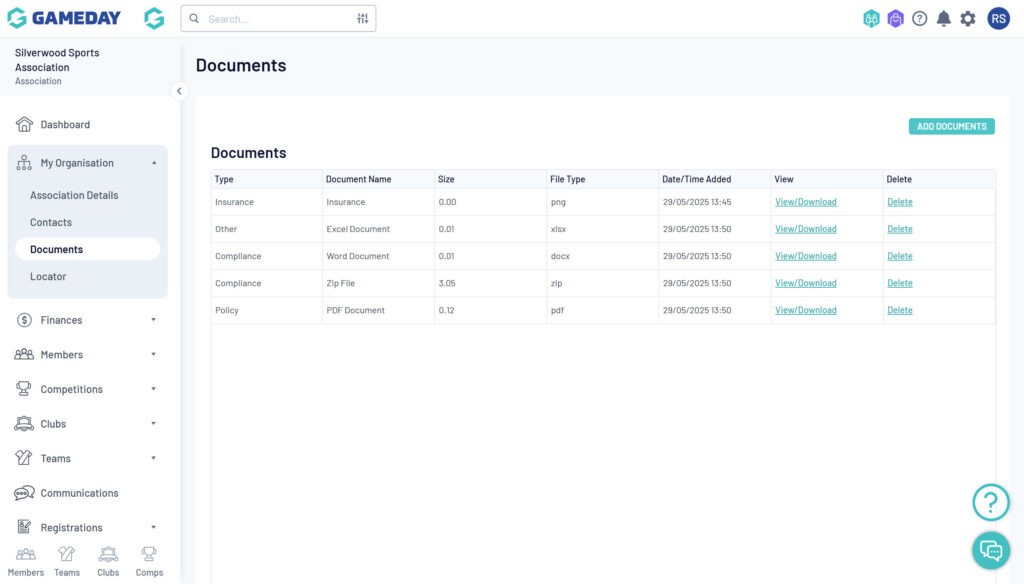
New ‘My Organisation’ menu
A new left-hand menu option – My Organisation – has been added for Associations, Clubs and Teams, which includes options for:
- Organisation Details
- Contacts
- Documents
- Locator

Improvements
- Minor UI updates to the Report Output section of the Report Builder
- Awards information can now be exported to CSV through Passport
- Other minor enhancements
Resolved Issues
- An issue whereby optional Products Attributes displayed as compulsory on registration forms has been fixed
- Other minor improvements








