Feature Overview: Accessibility Widget powered by UserWay
Recently outlined in our Media Release, this new integration is now available to admin users across the GameDay and Passport platforms, delivering powerful accessibility tools directly within the user experience.
The partnership introduces UserWay’s industry-leading accessibility widget, which offers a range of tools to help ensure platforms are compliant with Web Content Accessibility Guidelines (WCAG) 2.1. These include options for text resizing, colour contrast adjustments, keyboard navigation, screen reader compatibility, dyslexia-friendly fonts and more—enabling a more inclusive experience for users of all abilities.
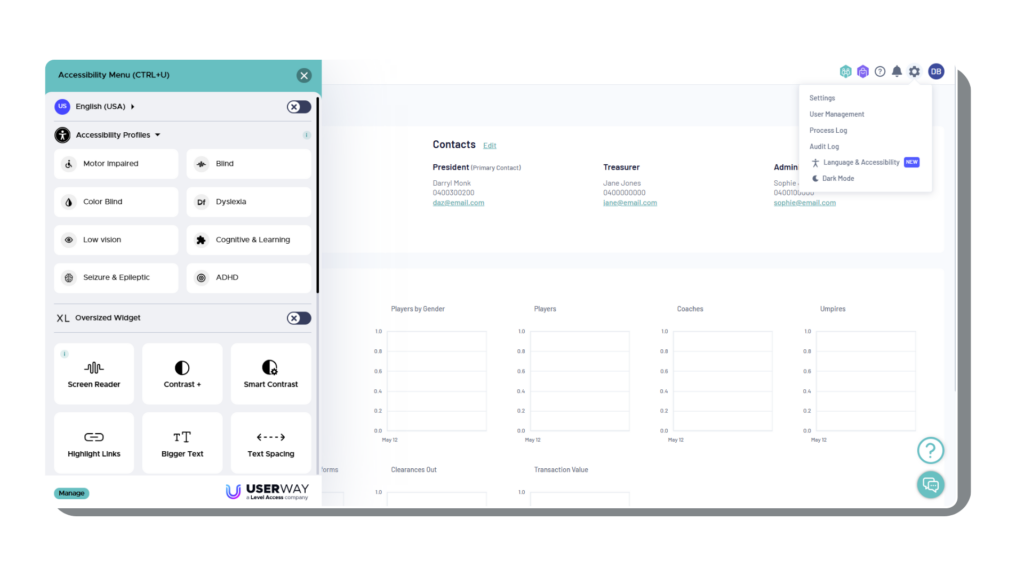
Accessibility Widget Overview
- Improves Accessibility: Helps users with disabilities navigate websites more easily and independently.
- Customisable Display Options: Allows users to adjust contrast, font size, spacing, and more to suit their needs.
- Keyboard Navigation: Supports full keyboard use for users who can’t use a mouse.
- Screen Reader Compatibility: Enhances the experience for blind or low-vision users by working with screen readers.
- Real-Time Adjustments: Users can instantly personalise how content is displayed without affecting site functionality.
- Distraction-Free Mode: Offers features like a reading mask or highlighting to support users with cognitive differences.
- No Downloads Needed: Accessible directly from the website without installing anything.
- Inclusive Experience: Ensures everyone, regardless of ability, can interact with digital content more equally and comfortably.
A detailed list of Accessibility Widget buttons and features is below:
Visual Adjustments
- Contrast+: Switch between high-contrast modes—Invert, Dark, and Light—to improve readability.
- Bigger Text: Increase text size incrementally for better visibility.
- Text Spacing: Adjust spacing between letters and lines to enhance readability.
- Desaturate: Convert colors to grayscale to reduce visual clutter.
- Highlight Links: Emphasize all hyperlinks on the page for easier navigation.
- Readable Font: Change text to a dyslexia-friendly font for improved legibility.
- Cursor Options: Enlarge the cursor or activate a reading guide to assist with tracking.
- Line Height: Modify the spacing between lines of text for better readability.
- Text Alignment: Adjust text alignment (left, center, right) to suit user preferences.
- Saturation: Control the intensity of colors on the website.
For more information on the language translation feature; visit: https://userway.org/widget/livetranslation
Navigation & Interaction
- Keyboard Navigation: Enable navigation using the keyboard, highlighting interactive elements.
- Screen Reader: Activate a built-in screen reader that reads aloud page content.
- Pause Animations: Stop moving elements to prevent distractions or motion sensitivity issues.
- Reading Mask: Focus on specific sections of content by dimming surrounding areas.
- Reading Guide: Display a horizontal line to assist with tracking lines of text.
Language & Profiles
- Language Translation: Translate website content into over 130 languages instantly.
- Accessibility Profiles: Apply predefined settings tailored for specific needs, such as:
- ADHD
- Blind
- Color Blind
- Dyslexia
- Motor Impaired
- Seizure & Epileptic
- Visually Impaired
Additional Controls
- Reset All Settings: Revert all adjustments to default settings.
- Oversized Widget: Increase the size of the widget interface for better accessibility.
- Manage Settings: Access advanced settings and customization options.
These features are designed to provide users with the flexibility to tailor their browsing experience according to their individual needs, promoting inclusivity and compliance with accessibility standards.
For more information on the accessibility widget; visit: https://userway.org/widget/
To learn more about Web Content Accessibility Guidelines (WCAG) 2.1 – visit: https://www.wcag.com/resource/what-is-wcag/
This feature is now available on GameDay Membership & Events and Passport Competitions & Membership platforms for admin users.
Click here to find relevant support articles:
- GameDay: https://help.mygameday.app/help/language-accessibility-widget-overview
- Passport: https://support.mygameday.app/help/language-accessibility-widget-overview
If you need any assistance or further information, please contact your account manager or contact our customer success team via https://mygameday.app/support/
About GameDay
GameDay, part of the Stack Sports family, have been providing next generation sports management technology solutions in the Australian market since 2001 and have extended their key markets to include the United Kingdom, Europe and New Zealand. GameDay provides a range of solutions including membership management, competition and tournament management, event/ticketing platforms and various digital websites, e-commerce, and online auction fundraising solutions. GameDay works with a wide variety of organisations including grassroots sporting clubs/associations, professional clubs/teams, national governing bodies, event providers along with charities and foundations.
More information on GameDay’s customers and the GameDay product suite can be found by visiting mygameday.app.
About UserWay
UserWay is a leading digital accessibility company committed to making the web accessible for everyone. Trusted by millions of websites globally, UserWay provides AI-powered solutions that help organisations achieve compliance with international accessibility standards while improving the experience for users with disabilities.
From live translations to intuitive accessibility widgets, UserWay empowers digital platforms to become more inclusive, usable, and legally compliant.
Learn more at userway.org.
About Stack Sports
With nearly 50 million users in 35 countries, Stack Sports is a global technology leader in SaaS platform offerings for the sports industry.
The company provides world-class software and services to support national governing bodies, youth sports associations, leagues, clubs, parents, coaches and athletes. Some of the largest and most prominent sports organisations, including the U.S. Soccer Federation, Little League Baseball and Softball, and Pop Warner Little Scholars, rely on Stack Sports technology to run and manage their organisations.
Stack Sports is headquartered in Dallas and is leading the industry one team at a time focusing on four key pillars — Grassroots Engagement, Participation Growth, Recruiting Pathways and Elite Player Development. To learn more about how Stack Sports is transforming the sports experience, please visit www.stacksports.com.
ENDS








